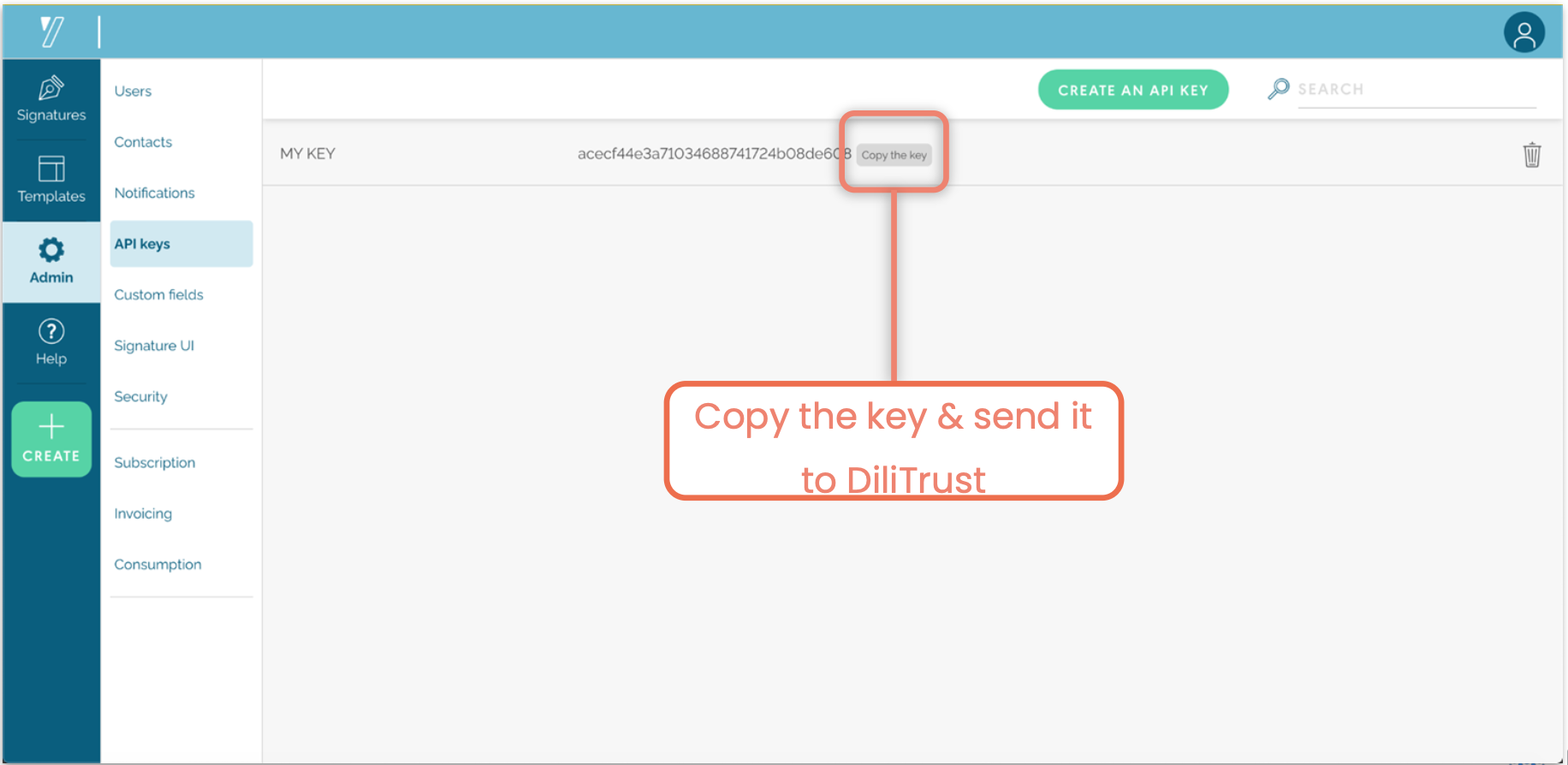この記事はJapaneseで表示されません。Frenchでご覧ください。
Yousign is a European electronic signature provider compliant with the eIDAS regulation, integrated directly into the platform.
First of all, we recommend to use a technical account not linked to a physical person. If the person leaves the company, the account remain active.
✨ Key Features
- Certified and legally valid electronic signature.
- Simple and intuitive interface for sending documents.
- Real-time tracking of the signing process.
- Automatic archiving and full traceability.
✨ How to Enable
- Log in to your Yousign account, and click on “Admin”
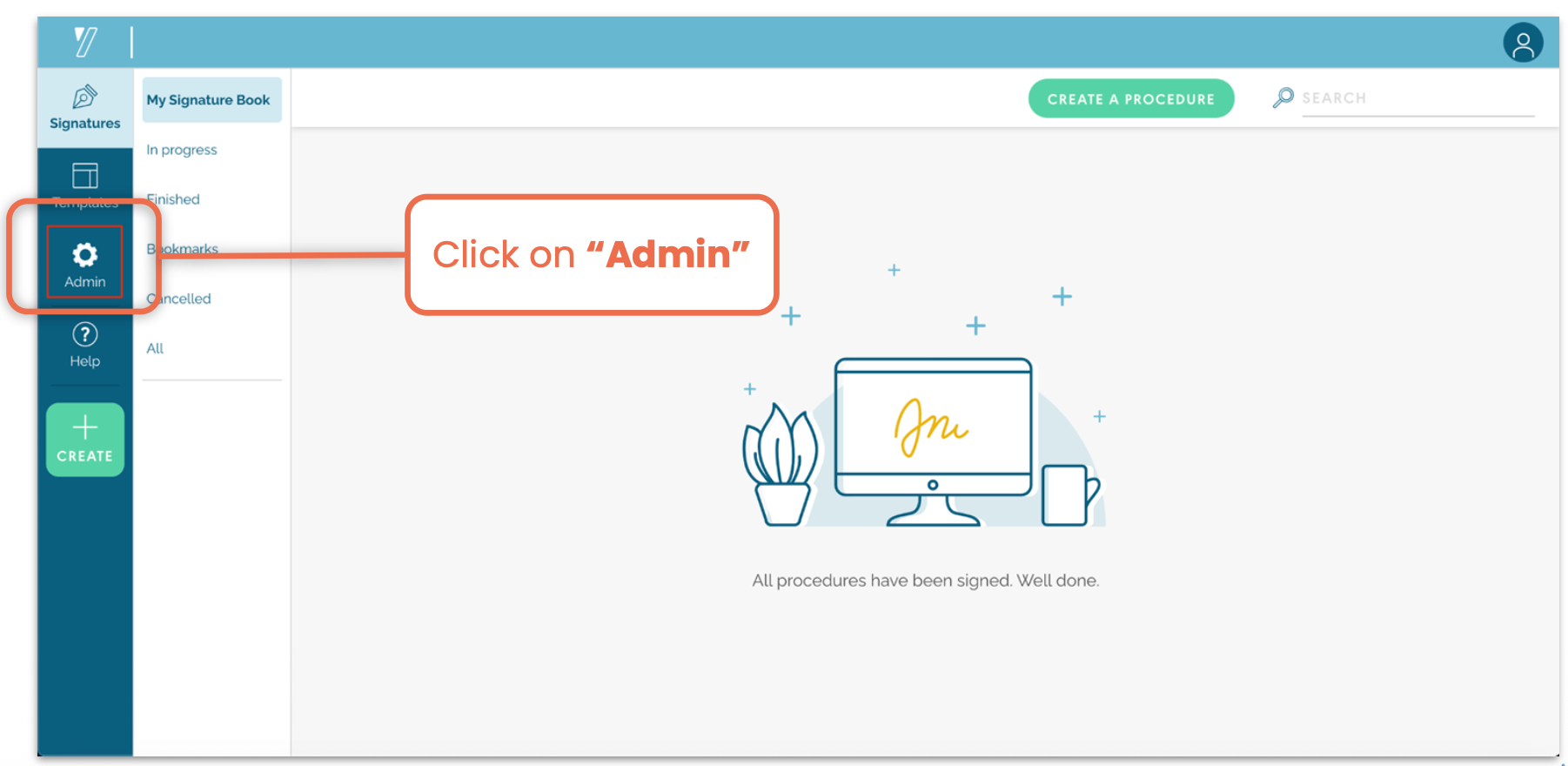
- Click on API Keys
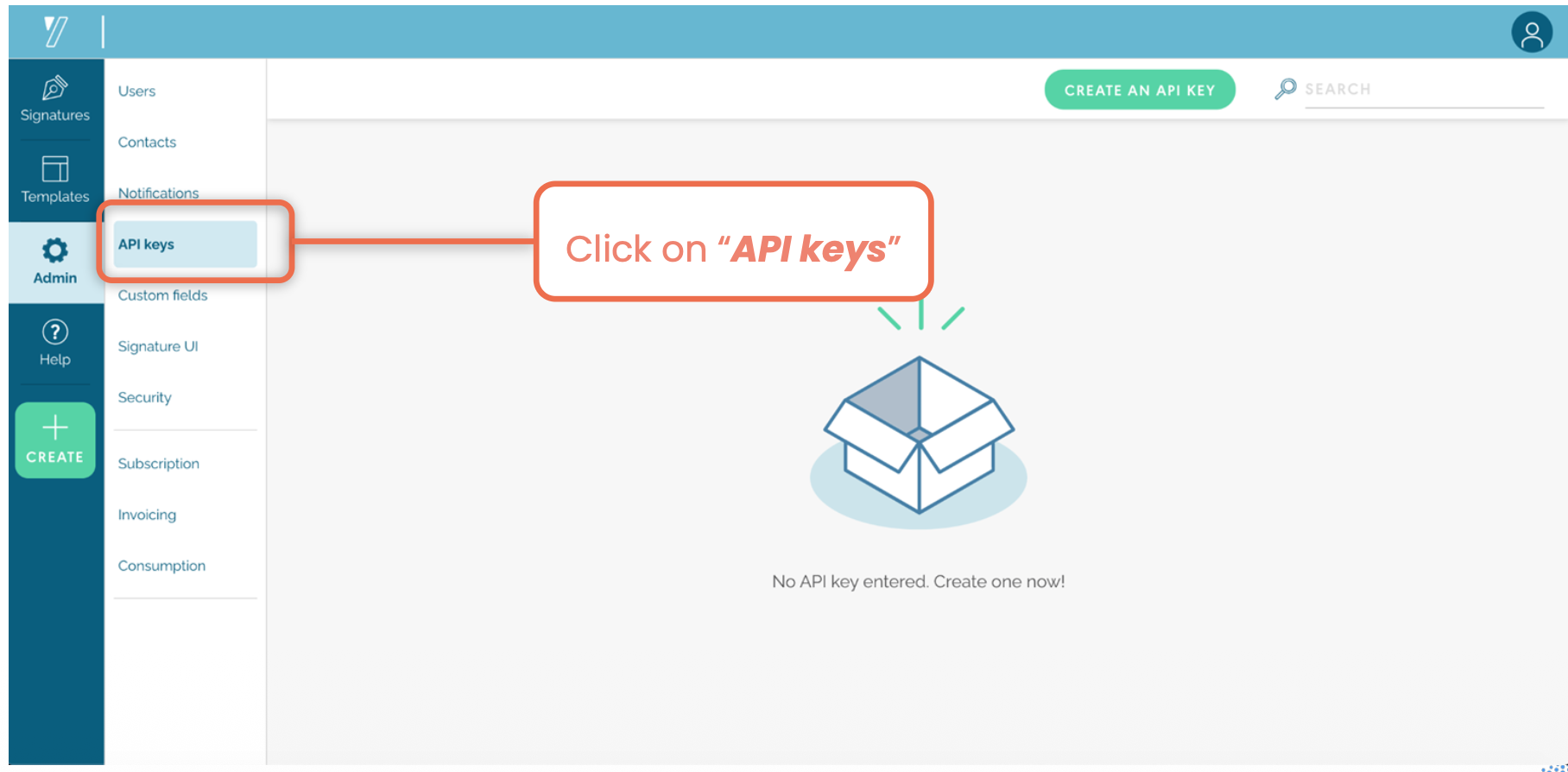
- Create an APY Key

- Fill in the Key Name and save
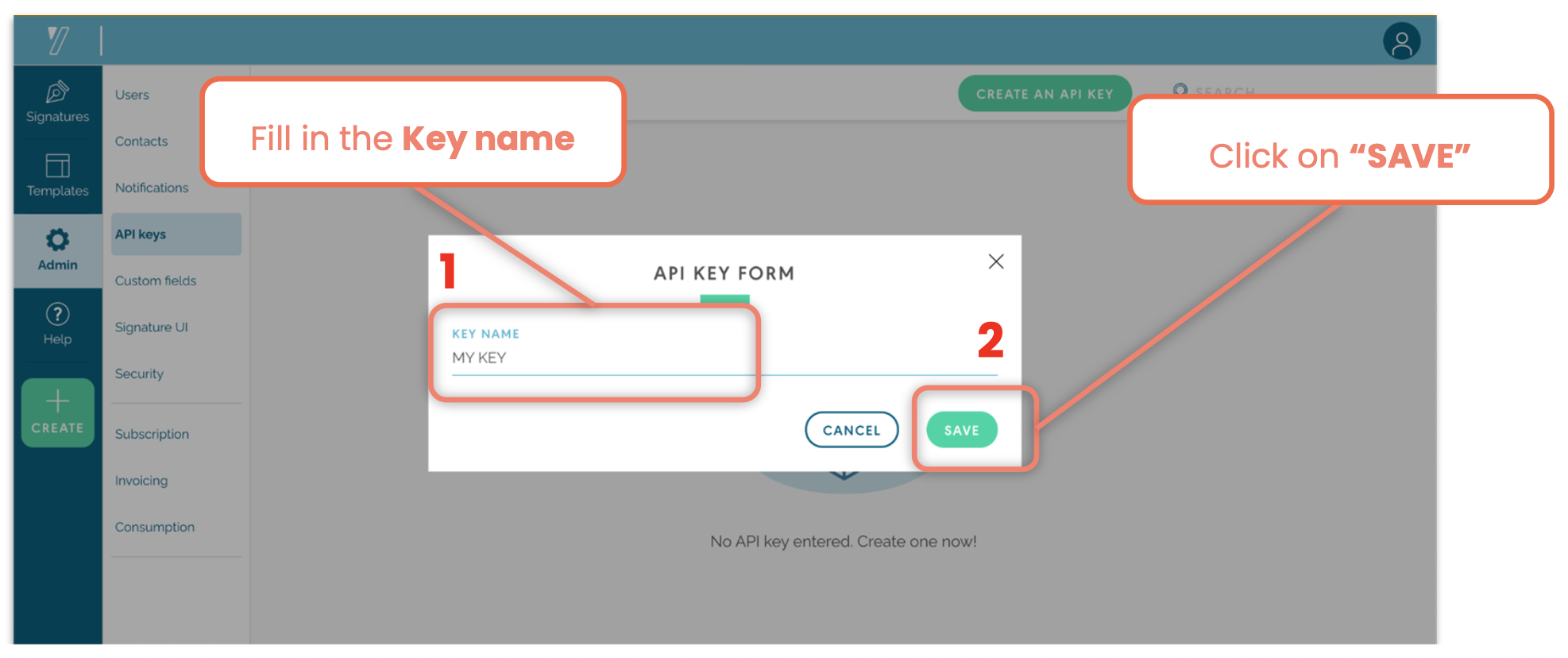
- Copy the Key and share it with DiliTrust Customer Care Team
✨ How to Use
- Open the document you want to send.
- Click Send for signature.
- Select Yousign as the provider.
- Add signers, set the order, and send ?.
✨ Good to Know
Each document signed with Yousign includes a legal timestamp and a compliance certificate.
In this article, find a detail of the services available via DiliTrust with the signature provider HelloSign :
| The documents | Limit of pages | None |
| Maximum size | 40 Mo per document | |
| Available options | Signature | Yes |
| Initials | No | |
| Date | No | |
| Handwritten mention | Yes | |
| Stamp | Yes | |
| Yes | ||
| Block text (add text in the block) | No | |
| Block text area (text to fill by signatory) with or without instruction | Yes | |
| read and approved block | No | |
| Features | Personalized Message | No |
| Identity verification | Yes | |
| Certificate | Stored at provider level | |
| Other options | No multi-step support - either everyone signs in differentials or in sequence. | |
| Integration | Create an API key from your YouSign account, then share it with your Customer Success Success |
Was this article helpful?
That’s Great!
Thank you for your feedback
Sorry! We couldn't be helpful
Thank you for your feedback
Feedback sent
We appreciate your effort and will try to fix the article